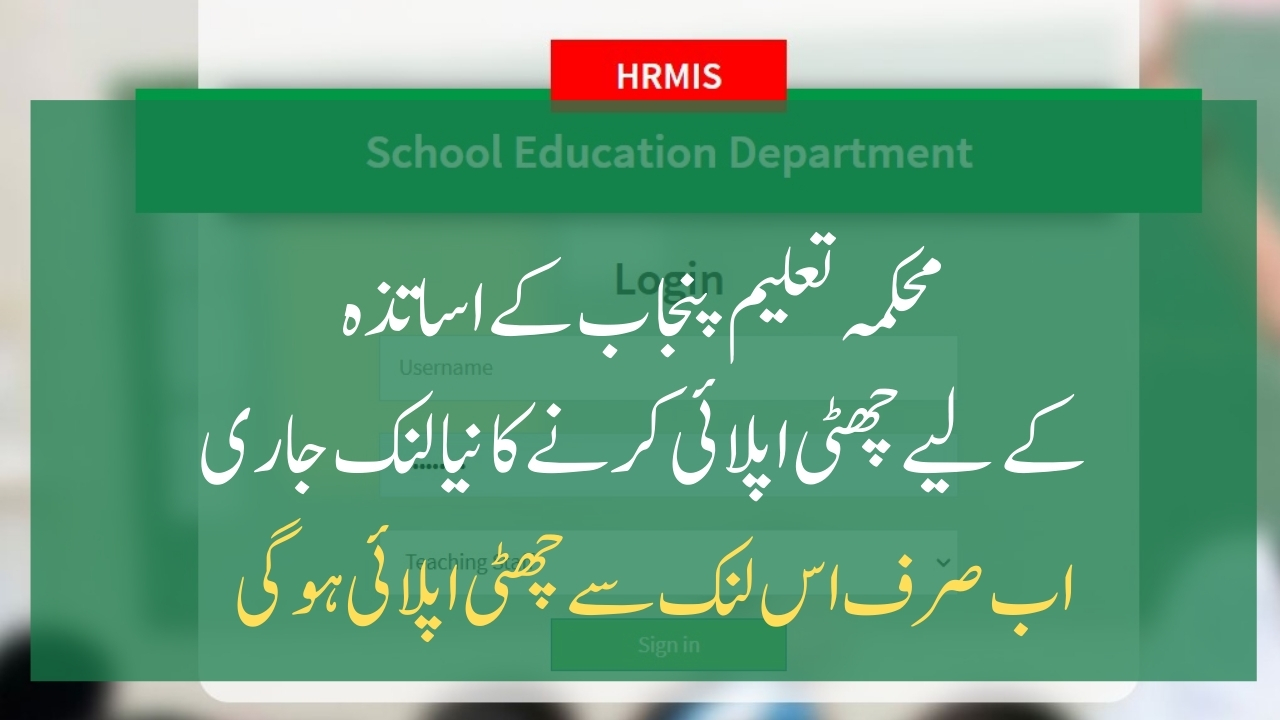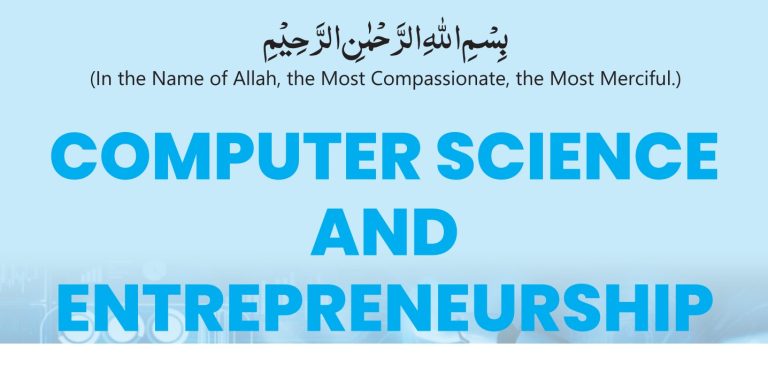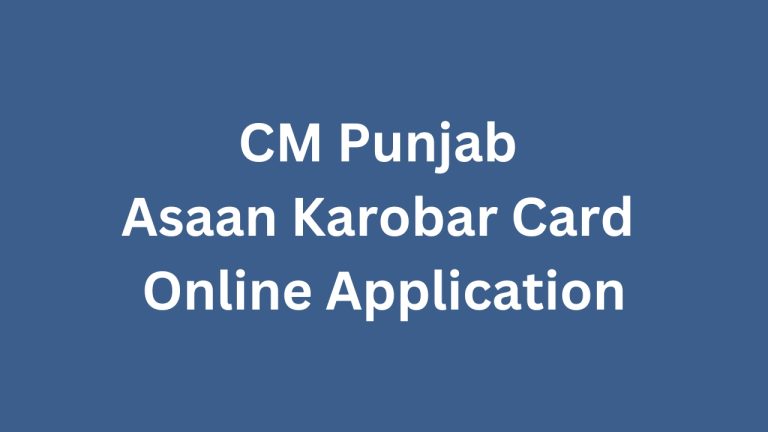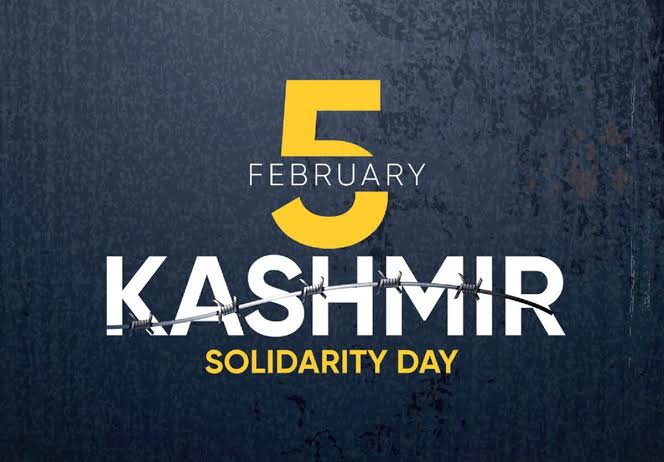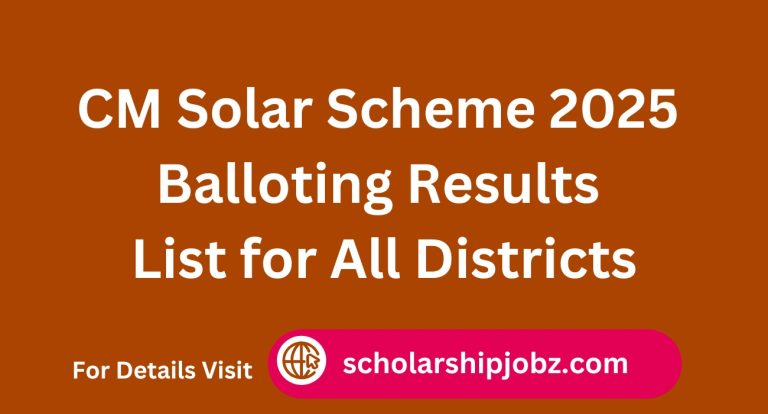New Sedhr Link to Apply C Leave in Punjab Education Department sedhr.pesrp.edu.pk login
In the recent update of sis online leave apply issue PITB has issued the following link to apply leaves.
Visit https://devhrmis.pesrp.edu.pk/ to apply leave. This option is for only Education Department Employees of Punjab.
Are you a teacher in the Punjab School Education Department? Applying for casual leave, also known as C Leave, is now made easy with the new SEDHR online system. In this guide, I’ll walk you through the steps to apply for leave using the new system. Let’s dive into the process:
Step 1: Access the Sedhr Portal
First, you need to visit the SEDHR portal for the Punjab School Education Department. You can do this by entering the URL: https://sedhr.pesrp.edu.pk/. This link will take you directly to the HRMIS section dedicated to school teachers.
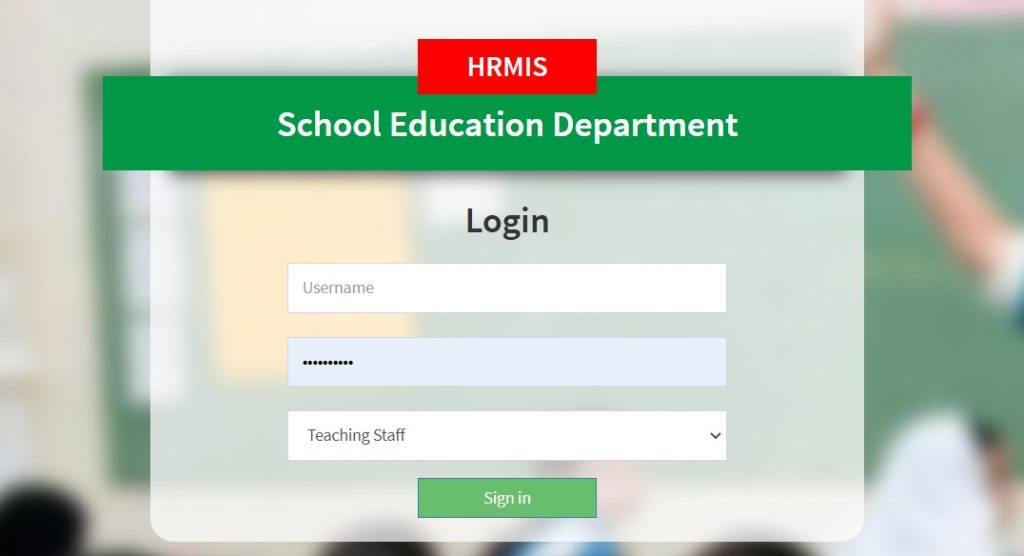
Step 2: Log In to Your Account
Once you’re on the portal, you will see the login page. Enter your username and password in the provided fields. You will need to select ‘Teaching Staff’ from the dropdown menu to ensure you access the right services. Here’s a quick look at the login page:
Step 3: Navigate to Leave Management
After logging in, look for the tab labeled ‘Leave Management’ on the dashboard. Click on this tab to begin your leave application process.
Step 4: Apply for Casual Leave
Under the Leave Management section, select the type of leave as ‘Casual leaves’. You will need to fill in the necessary details including:
- Leave Required From: Specify the start date of your leave.
- To: Specify the end date of your leave.
- No. of Days: Automatically calculated or you can enter manually.
- Purpose of Leave: Describe the reason for your leave.
Here is an example of the leave application form:
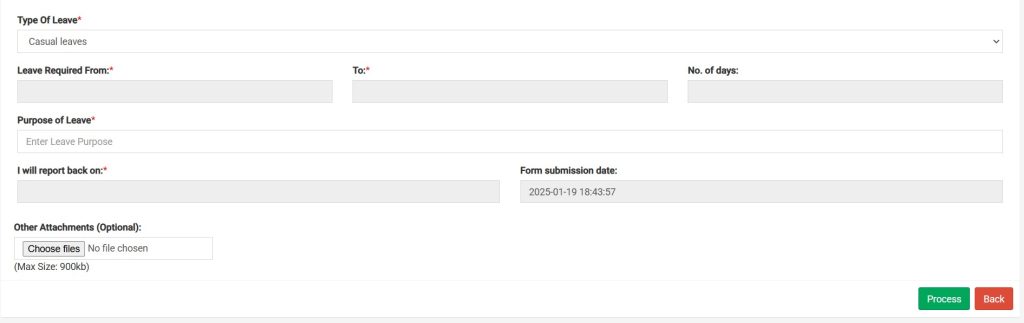
Step 5: Submission and Confirmation
After filling out the form, you can attach any required documents (optional) and review your details. Once everything is set, click on the ‘Process’ button to submit your leave application. Ensure you take note of the form submission date and time for your records.
Final Step: Acknowledgment
After submission, you should receive a confirmation on the system and an acknowledgment that your leave has been successfully applied for. Government servants should remember that casual leave is granted as a grace and not a right, based on the revised leave rules of 1981.
That’s it! You’ve successfully applied for casual leave using the new SEDHR link in the Punjab Education Department. This online process simplifies the way teachers manage their leave, making it more accessible and time-efficient. If you need further assistance, you can always refer back to the HRMIS help sections or contact their support for more guidance.